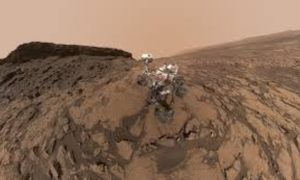Astro, Amazon’s new autonomous household robot, made a surprise debut at the Amazon’s product launch event on Tuesday. As we’re discovering, there’s much more to the Alexa-powered bot than its beatboxing skills (yes, it does that too). We’ll tell you everything we know so far about Amazon’s robot assistant, including two different prices (the $999 starting price won’t last forever), what we know about the technical specifications, sale date, Astro’s limitations and what the tech giant is saying about privacy right now.

We’ve asked Amazon for additional comments and information. and will continue to update this story as we get more information.
How much does Amazon’s Astro cost and how do I buy it?

The Amazon Astro is a Day 1 Edition product, meaning it’s available via invite-only preorder. You can sign up for an invitation to preorder the Amazon Astro today. The household robot will initially cost $1,000. Upon broader release, Astro’s price will go up to $1,450.
Amazon’s return policy: Can I send back Astro if I change my mind?
Yes, Amazon says it will let you return Astro for free. Amazon’s return policy for Astro lines up with its other products and devices: You can return Astro “for any reason in new and unused condition” without having to pay shipping fees.
You’ll start your return by going to your list of Amazon orders in your account and then selecting the return method. If you’re offered more than one choice, expand the list to see which is most convenient for you (for example, dropping it off at an Amazon or Whole Foods store, Kohl’s or a UPS retail store). Amazon’s website will walk you through the rest of the process, such as printing out a return label if necessary.
What are the Amazon Astro’s specs?
- Dimensions: 16.7x 9.8×17.3 inches and 20.6 pounds. The charger is 11×10.4×5 and 3.9 pounds.
- Battery: Astro’s lithium-ion rechargeable battery can charge in approximately 45 minutes.
- Camera: Astro has a 1080p periscope camera with a 132-degree diagonal field of view that extends 42 inches from the floor, and a 5MP bezel camera. Astro’s 10-inch HD touchscreen display has a 1,280×800-pixel resolution.
- Wi-Fi: Dual-band 802.11a/b/g/n/ac
- Bluetooth connectivity support
- USB-C port
- Audio: Front-firing speakers and a passive bass radiator
- Processor: 2x Qualcomm QCS605, 1x Qualcomm SDA660, 1x processor with Amazon AZ1 Neural Edge
- 1-year limited warranty
- Included: Astro (device), cargo bin liner and cup holder, charger and 6-foot power cable, quick-start guide and welcome kit.
- Requirements: You’ll need an active Amazon account and a compatible mobile device running iOS 13 or higher or Android 8 or higher and the Astro app.
- Indoor use only.

Can I buy the Amazon Astro outside the US?
No. Amazon will ship the Astro robot to addresses in the 50 US states.
When will Amazon release its Astro robot?
So far, Amazon has only said that Astro will be available later this year. We’ll update this story when we have a clearer date. Presumably, the Astro robot will ship to preorder customers before Jan. 1, 2022.
What does the Amazon Astro robot do?
A lot. Amazon said Astro, which is like Alexa on wheels, can monitor home security, keep tabs on your elderly and young family members and generally be at your beck and call for all your Alexa-command needs.
The bot is designed to learn your habits to make it more useful in your everyday life. For example, Astro uses tech called Intelligent Motion to navigate your home and avoid furniture and pets, and it’s supposed dto learn from how you use it. This means when you’re not using Astro, it’ll hang out in a low-traffic area close by and charge.
The robot can follow you around playing podcasts and music, as well as check on others in the house remotely. Astro can also make calls, send messages and set timers, alarms and reminders. The robot even has a little detachable storage bin so you can use it to carry and deliver items, like a bottle of water, to specific people in the home by creating a visual ID. You can video-chat via Astro, too, and the robot will move with you, keeping you in the frame, like the Facebook portal.
Astro can also integrate with Ring’s security alarm system (more below), capture video clips of events and send them to Ring’s cloud. Read on to learn everything Astro can do with a subscription to Ring Protect Pro and Alexa Guard.
The robot can detect sounds like breaking glass or smoke detectors and alert you. If you think you forgot to turn off the stove, you can send Astro into the kitchen to check.
In terms of remote elderly care, Astro can reportedly recognize faces, look for an elderly person and provide status notifications for caregivers. Plus, with future Alexa Together integration, you’d be able to set up routines for medication reminders, write shopping lists, get activity alerts or check blood pressure.
What does Amazon say about Astro’s privacy?
On its product page for Astro, Amazon says you can turn off mics, cameras and motion just by pressing a button. You can also use the Astro app to set up “out-of-bounds zones” that Astro isn’t allowed to go into. We’re currently digging more into Astro’s privacy guardrails, including what its camera will or won’t see, and will update this section when we have more details.
How does Amazon Astro work with a Ring Protect Pro subscription?
If you activate a six-month free trial of Ring Protect Pro, Astro will patrol your house with its periscope camera, investigate any unusual activity and save videos in Ring’s cloud storage for 60 days. If Astro detects something amiss — an unidentified person or sound — it’ll alert you remotely.
Without a Ring Protect Pro subscription, Astro only allows a live view from the app, remote control of the robot and two-way talking.
If you return or deregister your Astro, you’ll lose your trial to Ring Protect Pro, and likely the access that goes with it.
Here’s what Amazon says if you’re an existing subscriber:
If you are an existing monthly or yearly Ring Protect Plan subscriber, your subscription will continue to automatically renew. If you assign your Astro to the same location as your existing Ring Protect Plan, after your trial period begins, you will automatically receive a credit to your Ring account equivalent to 6 months of payments (excluding taxes), prorated based on your current subscription. If you are currently in a free trial period for a Ring Protect Plan at the same location where you assign your Astro, your existing trial will terminate in favor of your 6-month trial and you will not receive a credit.

How does Amazon’s Astro work with an Alexa Guard subscription?
Using Alexa Guard with Astro means you’ll get smart alerts for smoke detectors, the sound of breaking glass, dogs barking and motion outside. It can turn smart lights on and off, offers hands-free emergency help line calling and can play a siren when activity is detected indoors.
Without an Alexa Guard subscription, Astro can still send smart alerts about smoke or carbon monoxide detection or glass breaking, and it can operate your smart lights.
As with Ring Protect Pro, if you return or deregister your Astro, you’ll lose your Alexa Guard trial and features. Here’s Amazon’s policy on Alexa Guard subscriptions:For existing Alexa Guard Plus subscribers, your subscription will be canceled when you activate your Ring Protect Pro trial. After the 6-month trial period, you can subscribe to Ring Protect Pro or Alexa Guard Plus to maintain access to Guard Plus benefits.
You can suspend your Ring Protect Pro trial benefits by de-linking your Amazon and Ring accounts on Ring.com or using the Ring app. If you cancel your Ring Protect Pro subscription during the 6-month trial period, a refund will not be issued.

What can’t Amazon’s Astro do?
There are some limitations. Astro reportedly can’t climb stairs or go outside, for example. And Amazon says that Astro can’t send smart alerts for activity sounds while it’s investigating, patrolling or otherwise in motion. We’ll update this list as we learn more.
What we still don’t know about the Amazon Astro (and are finding out now)
Amazon’s provided quite a bit of information to dig into, but we’ve still got questions. Here’s a list of what we’re digging into. We’ll update as we learn more.
- Privacy settings and policies
- How the Astro app will work
- If there’s a manual control mode