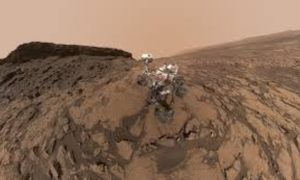Confession time: I really enjoy using AirPods. I got them as a Christmas gift, and have consistently worn them ever since.
But Amazon has come pretty close to giving my choice of wireless earbuds a second thought with the release of its second-generation Echo Buds. They fit really well, sound great, and offer a lot of what AirPods give you at a lower price.
My history with wireless earbud wearing hasn’t been great. I’ve had inconsistent results finding a pair that fit well, and often times they would fall out because I couldn’t cram them into my ear well enough for a secure fit.
So, I harbored initial skepticism trying out Echo Buds, but the more I used them over the course of about a week of testing, the more I liked them.

Before putting on your Echo Buds, there are a couple steps to take. First, you download the Amazon Alexa app, which is where you can adjust settings on Echo Budssuch as adjusting the equalizer or mute your microphone. Once they’re discovered and paired with your phone, it’s time to wear them.
The Echo Buds come with four ear tip sizes, ranging from extra small to large and two wingsizes (small and large), to ensure they fit properly. Once you have the right setup, the Alexa app features an “ear tip fit test” where it plays audio to determine how well the Echo Buds fit.
It took me a couple attempts to get this right, so you might encounter some trial and error here, but once you’ve got the fit down, you’re good to go.

Echo Buds are among the most comfortable wireless earbuds I’ve ever worn. They feel snug, and remain comfy even after you’ve been wearing them for extended periods. Also, it never felt like the earbuds were going to fall out, unlike other wireless earbud models I’ve tried, with the exception of AirPods.
The sound is really good, too, thanks to the use of active noise cancellation, which helps eliminate outside sounds so you can listen to what’s in your buds. There is also a passthrough option, if you want to still hear that ambient noise.
The Echo Buds also have some simple functions when tapping on either the left or right earbud. You can tap once to stop a song, for example, or twice to skip. You can also press and hold briefly to toggle active noise cancellation, but through the Alexa app, you can customize it to perform tasks such as adjusting the volume or muting your mic.
Echo Buds also support Alexa, so you can seamlessly make requests from Amazon’s digital assistant while listening to music. Later this year, Amazon is going to roll out a VIP filter so you can pick and choose whose smartphone notifications you want to hear.
Echo Buds are available with a wired charging case for $119.99, and a wireless option for $139.99. I’ve been trying out the wireless version as well as a third-party charging dock made by Anker. Both make quickly juicing up the Echo Buds for your next activity easy. Amazon says you get up to 5 hours of music playback per charge, and 15 hours if you’ve got the wireless charging case.
If money weren’t an option, I would stick with my standard AirPods for now. The main reason: little to no setup. With AirPods, I pair them, I wear them, the end. Echo Buds take some finessing before you get the ideal experience.
But Echo Buds offer a lot of the same features – most notably active noise cancellation on the pricier AirPods Pro – of Apple’s wireless earbuds at a more affordable price. If you don’t want AirPods, Echo Buds provide a great alternative.