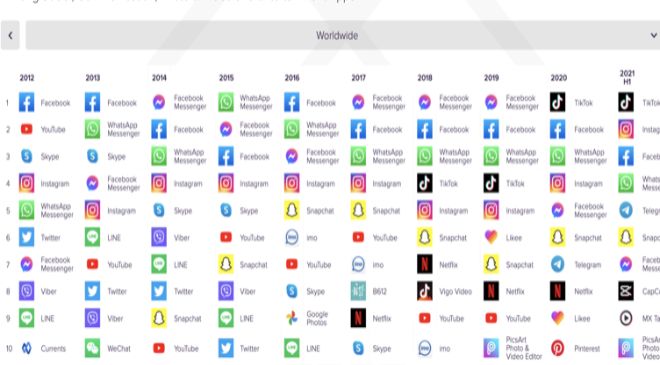Apps are critical in how we interact with our devices, be it for communication, shopping, gaming, research, or almost anything else. Apps are now so popular that they are often used by cybercriminals to target unsuspecting victims.
It’s crucial to exercise caution before installing an app on your devices to ensure that you don’t get into trouble after installing it. So, what should you always consider before downloading an app?
Also Read– How to Clear System Data or Other Storage on Your iPhone
1. Check Reviews And Ratings of Apps
One of the best ways to know about app’s quality is by checking its reviews and ratings. If you’re visiting app stores, you can easily check what people say about the app you want to download. If the majority of people don’t like the app, chances are you won’t like it, either.
If the apps aren’t available in popular app stores or aren’t well-known, you need to search the internet to learn how trustworthy they are. Maybe check other review sites or discussion boards to see whether the app in question can be trusted.
2. Beware of What Information the App is Asking for
With more people coming online, privacy threats continue to grow. Before downloading the app, you should be thorough with what permissions it seeks to function properly. If you download the app from app stores, you’ll get a clear idea about what permissions an app requires.
If you’re not comfortable sharing permissions the app requires, you may be better off not downloading the app. But even if you get a positive view of the app, try installing it on a test device and see how the app behaves before starting to use it on your main device. If it requires a premium subscription, try the free trial and check whether it’s asking for too much information before buying a subscription.
Also Read– Protect Your Credit Card by Changing This iPhone Setting
3. Check the App’s Update Frequency and Support
How frequently apps get updates is an important metric to predict how they’ll perform in the long run. Equally important to know is how well the app developer team responds to queries and how prompt their support team gets back to you in case something is wrong.
Pushing updates to apps is a crucial exercise for app developers to ensure that they function well and get new features and bug fixes. When installing the app, try looking for when was the last time the app was updated. If that was a long time ago, chances are you won’t get the experience you’re looking for.
4. Beware of Apps That Install Themselves Without Your Consent
You should be vigilant about whether an app has been installed on your device without your consent. That’s because failing to do so might put your privacy and the device’s security at significant risk.
If you find one on your computers or mobile devices, uninstall it immediately after spotting it and change the passwords of your online accounts. You should also run security checks to examine if your device is infected with malware. Additionally, f you believe the app was installed from an app store without your consent, you can report the incident to your native app store.
Also Read– New study finds evidence of possible alien travel through space ‘warp drives’
5. Compare the App with Alternatives
There are a plethora of apps that perform the same tasks, and some do it better than others. Before installing the app on your device, try looking for alternatives and compare their performances. You should also check their privacy policies to decide which suits you the best.
Once you’re thorough with what the alternatives offer, analyze which app strikes a balance between performance and privacy. And the right balance will depend on your specific needs and preferences.
6. Back Up Your Device
Backing up devices is always a good practice, even when you’re about to install an app. By doing so, you protect all your important data from getting lost forever when something wrong happens.
Installing an app can sometimes bring unexpected issues, especially if you get it from a less reliable source. It can corrupt your data, harm your device, and so on. You can avoid being affected by all these by recovering your data from the backup. So, don’t forget to back up your device, particularly when you’re about to install a major software update or install an app.
Read More:- 3 iPhone Settings You Should Change If You Want To Protect Your Personal Data: Location Settings & More
You’re Now Aware of Factors to Consider Before Installing Apps
Whether it’s a smartphone, tablet, or computer, you should never install apps on your devices without careful consideration. You can’t go wrong with these tips, as they’ll help you safeguard yourself from malware and many other threats that spread through apps.