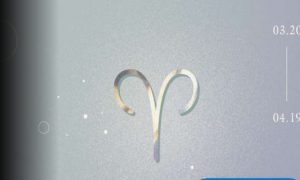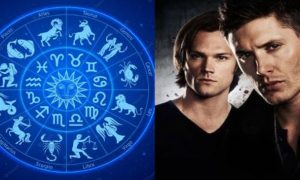An iPhone comes with really great photography features, but Apple hasn’t included a thermal camera and likely won’t in the near future. While there are several infrared photo apps, most simply apply a special, false-color effect that simulates the look of a thermal image. For those that need to capture actual infrared photos and temperature data, there are apps that connect to thermal imaging accessories that are compatible with an iPhone.
Read More : The 5 Best Supplements For Overall Wellness
An iPhone can be made into a thermal imaging camera, but it does require users to purchase a separate camera accessory that connects to the Lightning port before true infrared photos can be taken. The top name in thermal imaging is FLIR Systems, and the FLIR One Gen 3 captures not only infrared images, but also displays temperature ranges that are associated with each color on the companion app. Going beyond fun photography effects, this app turns an iPhone into a high-quality tool for professional use. The Seek Thermal Compact is another accessory that rivals FLIR with a similar iPhone app, offering color palette selection and revealing temperatures related to each color.
Read More : The Four Worst Foods For Acid Reflux, According To A Gastroenterologist
Best iPhone Thermal Camera Accessories
FLIR is one of the biggest names in thermal imaging and is hard to go wrong with. The company also has the most app development experience, offering several apps in Apple’s App Store. Three of the FLIR apps work with the FLIR One iPhone Thermal Imaging camera accessories. The FLIR One app covers most needs, while FLIR Tools can prepare reports for professional users right on their phone. FLIR Home Inspect helps users identify hidden problems with plumbing and heating within the home.
Seek Thermal tends to give the best value in terms of hardware specifications, offering higher resolution and covering a broader range of temperatures, even though the app selection is limited to just one. Seek Compact, the company’s least expensive thermal imaging accessory, costs $199. The competing solution from FLIR, the FLIR One (Gen 3) thermal camera, starts at $229.
Those looking for an even cheaper option can consider the $150 Perfect Prime IR203 thermal camera. Like the FLIR and Seek Thermal cameras, it connects to the iPhone’s Lightning port and displays temperature measurements on the screen of the SenXorProViewer companion app. While the Perfect Prime camera offers lower resolution than the other two options, the cheaper price will appeal to more casual users.
All the thermal cameras can be used for a variety of applications – whether it’s scanning a person’s body temperature, identifying hot spots in a home, or looking for a pet that’s run out in the dark. There are other options, but these are three of the best, and will satisfy the needs of most iPhone users who require the use of a thermal camera without a significant investment.