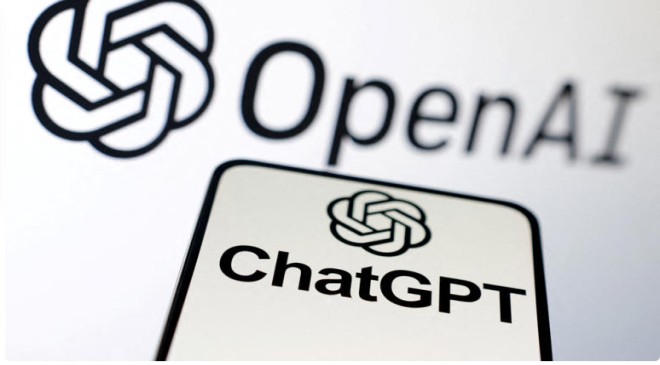In such a short span, we’ve seen AI technologies advance exponentially—and OpenAI’s ChatGPT is no exception. What started off as a simple language model-based generative chatbot now has people dependent on it for all sorts of tasks.
Read More : A Second American Civil War Has Begun
Whether you are a content creator, developer, artist, or just a student struggling to pass a unit, ChatGPT has proved its capabilities for us all. ChatGPT Vision takes it to the next level, unlocking an unfathomable amount of new potential with the AI tool.
What Is ChatGPT Vision?
ChatGPT Vision allows users to attach images or screenshots with their usual text-based prompts and have the AI work wonders. Tasks that were previously too difficult, or outright impossible to attain with just text input can now be accomplished with the help of the added image processing capabilities.
ChatGPT Vision is available to premium users, who can access it alongside a few other useful GPT-4 features. If your account has access to ChatGPT Vision, you should see a tiny image icon to the left of the text box. Click on it to attach any image stored on your device. Alternatively, you can simply paste an already copied image from your clipboard.
Read More : 6 Random Things That Make People Think You’re More Attractive, According To Research
Depending on the context of the image, you can choose to enter a text-based prompt in addition to the image, or just let ChatGPT do its thing and let it analyze the attached picture.
1. Identifying Items or Describing Images
For the curious ones among us who tend to find the most random of objects either on social media or during a walk down a busy street, identifying items has never been easier. Be it a one-of-a-kind speed camera or a really funky-looking pair of earphones, ChatGPT Vision does a pretty good job at identifying the objects you’re inquiring about.
On the other hand, if you’re just looking for a textual description of an image when you just can’t formulate your thoughts into words, asking for a detailed description is a great way to use the new Vision feature in ChatGPT.
2. Recognizing Fictional Characters
Read More : Apple Watch Breaks New Ground with Sun Exposure Tracking Feature
Can’t seem to recognize that one character from a meme you have stored on your phone? Turns out, ChatGPT is quite remarkable at recognizing characters from popular media such as TV shows, movies, or anime.
There’s a catch, though—it will deny any requests you may have of extracting information about a real person. It still works in recognizing characters from live-action movies and TV series, but ChatGPT Vision draws a bold line beyond that when it’s associated with the identity of a real human being.
3. Converting Wireframes to Code
Read More :5 Psychological Tricks to Find Out Who You Really Are
Easily one of the best uses of modern-day AI tools is the fact that everyone has been using them to fill in knowledge gaps and learn new things. If you’re a developer, designer, or just someone learning their ropes around web development, ChatGPT is a great resource to use on your journey.
With the Vision feature, you can ease the learning curve even further by simply uploading a picture of a wireframe or UI design and seeking ChatGPT for help with the actual code. Outside generating front-end code using wireframes, there are plenty of other ways you can use ChatGPT for programming.
4. Translating Handwritten Text
Although Google Translate’s many features are highly reliable, you can still mess around with translating handwritten text from old letters, notebooks, or other documents using ChatGPT Vision.
Beyond basic translation, you can prompt it to categorize the information in a way that pleases you, summarize the text in a few words, or rewrite it in a completely different language.
Read More : Ways to know yourself better: Therapist shares tips
5. Explaining Infographics
Particularly useful for students and teachers, you can get detailed explanations out of infographics such as pie or bar charts in a matter of seconds.
Not only can ChatGPT break down the visual data for you, but it can also explain certain segments in detail upon request. However, we encourage you to take particulars such as numbers that are produced with a grain of salt, since data inaccuracy is one of the most common problems associated with ChatGPT.
6. Assembling Furniture
Read More : Apple Watch Breaks New Ground with Sun Exposure Tracking Feature
Buying new furniture for your space is always exciting, but actually assembling it may not be so exhilarating. If you’re stuck at a particular step and the perplexing diagrams in the manual seem to be of no help, snapping a photo of the steps or the piece of furniture and asking ChatGPT could be worth a shot.
Simple queries about which screw goes where and which step comes next can be answered with the right images and prompts in place.
7. Gaining Artwork Feedback
At a time when almost anybody can create art using AI, constructive criticism is what every true photographer and artist strives for, and although ChatGPT lacks the human touch, it may yield some very useful feedback.
Read More : 6 Random Things That Make People Think You’re More Attractive, According To Research
You can gain valuable insight in regard to composition, framing, colors, and overall style if you structure your prompt the right way. You can even go creative and upload a photo of a half-finished painting and ask ChatGPT for ideas.
8. Getting Help With Recipes
In case you’re tired of figuring out what to cook for your next meal, try uploading a picture of the available ingredients on your shelf to get a few recommendations from ChatGPT.
This can also work the other way around, where you upload a photo of a tasty dish you’re eating at a restaurant and get a detailed recipe for it within a few seconds. Swiftly snapping a picture of a menu and asking ChatGPT Vision for information about the dishes can be useful if you have certain dietary restrictions too.
Peek Into New Possibilities With ChatGPT Vision
There have always been various ways to master your prompts to make the most out of this advanced text-based AI model, but now with the ability to attach images, one can push the boundaries like never before.
Read More : 6 Random Things That Make People Think You’re More Attractive, According To Research
While the list of things mentioned above that you can accomplish with ChatGPT Vision is exhaustive, the possibilities go on, with your creativity being the only upper limit here.