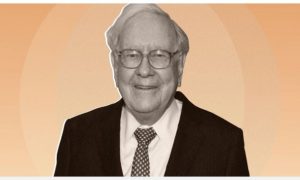In our busy lives, we frequently forget things and have to rely on apps to keep track of our tasks. On the Mac App Store, you can find various to-do list apps. One such popular app is Microsoft To Do. In addition, macOS has its own app called Reminders which also offers similar features.
Since both apps are free, it may be challenging to choose between them. In this guide, we’ll look at the key differences between the two apps to find out whether Apple’s Reminders app or Microsoft To Do is better for your Mac.
Read More:-Former Disney star Alyson Stoner claims they were fired from the network after coming out
User Interface
Apple takes its standard minimalist approach when it comes to the user interface in the Reminders app. When you open the app, you’ll find everything organized into four categories in the sidebar under the headings Today, Scheduled, All, and Flagged.
Below these categories, you can see your lists for further organization. On the right, you’ll see the currently selected category or list, allowing you to focus on one thing at a time.
On the other hand, Microsoft To Do follows the Microsoft 365 design language in its user interface. The app looks minimal and is intended to help you focus on the most important task first.
Read More:-Trump’s vulnerability on crime may have been exposed in Fox interview
You’ll find categories such as My Day, Important, Planned, Assigned to me, Flagged email, and Tasks on the left sidebar. However, you’ll mainly find yourself using My Day, Important, and Tasks.
Features
The Reminders app has a straightforward approach when it comes to reminding yourself to do something. You can create reminders easily and access all the settings by pressing the Edit Details button, which looks like an i inside a circle.
One useful feature of Reminders is that it supports natural language processing. This means that the app can detect dates, times, locations, and other information as you naturally type the task into the app.
For instance, if you type “Take out trash tomorrow 8AM,” it will change the task name to “Take out trash” and set its time and date to 8:00 a.m. the next day. If needed, you can also create subtasks under a task.
Read More:-Russian diplomat flies to Beijing as Putin faces challenge to his power
As part of the Apple ecosystem, you can add reminders from any other Apple device, and do the same with Siri using voice commands. The Reminders app also works with other apps you might have on your device so that whenever it detects a date, time, location, or even a website link, you can create a reminder with a quick tap.
Microsoft To Do, on the other hand, is perfect for planning your day before you start ticking off tasks. When you select a task, you can see all its details on the right sidebar, where you can set a due date, and reminder, plus add subtasks, files, and notes. If you’re in the My Day tab, the app will automatically suggest you add pending tasks to the list based on upcoming due dates.
Also Read– Why You Never Want to See These Four Letters on Your Boarding Pass
Furthermore, you can connect Microsoft To Do with Outlook (to see your flagged emails) and also with third-party apps. For example, Zapier lets you automate everyday tasks which, when paired with Microsoft To Do, is sure to boost your productivity. If you’re a fan of customization, Microsoft To Do also offers various themes, allowing you to apply a different background for every list.
Similar to Reminders, Microsoft To Do supports natural language processing on iOS devices, but unfortunately, this feature is yet to expand to macOS computers.
Read More:-Here’s How Telemarketers Keep Getting Your Number
Convenience
Besides macOS, Reminders is available on iOS, iPadOS, watchOS, and the web via the iCloud website. If you’re in the Apple ecosystem, you can easily sync all of your reminders and tasks across your devices in real-time.
Bear in mind, the web version of Apple’s Reminders app doesn’t let you access all the features.
As we mentioned earlier, you can always ask Siri to add a reminder for you on any Apple device as well. It goes without saying, you might feel limited if you’re using an Android phone with a Mac computer.
If you have friends or colleagues who also use Apple devices, it’s worth noting that you can also share and collaborate on a Reminders List using a Mac.
Also Read– New Law Gives You $8,000 for Free To Make These 5 Home Renovations
Outside of macOS, Microsoft To Do is available on almost all other platforms, including Android, Windows, iOS, iPadOS, and watchOS. Provided it’s a Microsoft product, it allows you to keep track of tasks within Microsoft Teams, adding to the handy reasons why you should use Microsoft To Do. You can also access it on other devices via a browser.
Similar to the Reminders app, everything syncs in real-time from one device to another. Since Microsoft To Do works with Microsoft 365, you can also collaborate with others using the Shared List feature.
Read More:-Germany’s biggest Jewish educational and cultural complex since the Holocaust to open in Berlin
Ease of Use
Both the Reminders app and Microsoft To Do are easy to use on Mac. Therefore, choosing an app boils down to what other programs you work with.
For instance, if you work with many emails via Outlook, or make use of Microsoft applications like Excel, Word, or PowerPoint, you should stick to Microsoft To Do.
Also Read– Biden administration pushed by Dems, GOP to expand Trump-era deal to blunt Russia, China
On the other hand, if you’re an avid Apple user, you can go with the Reminders app without question, since Apple Reminders is available on all Apple devices. You can add reminders using Siri and create tasks and reminders inside Apple apps like Mail, Calendar, Messages, and more. Furthermore, if you don’t need complex functionality around due dates or planning, Apple’s Reminders app might be the right choice.
Choose the Perfect To-Do List App for Your Mac
Ultimately, you don’t have to worry about pricing as both Apple’s Reminders app and Microsoft To Do are free on Mac computers. If you’re still unsure about which app to go with, try both of them for a week before deciding which one suits your needs. There are plenty of productivity apps for your Mac-based home office and a good to-do list app should be one of them.