Every Android phone comes with its own set of apps that address a myriad of everyday tasks. A lot of Google’s own slate of utility apps may already be preinstalled, such as Google Maps. You also can easily install several Google apps — like Google Find My Device, which could be useful for tracking your lost phone — or replace those that are already on your device with suitable alternatives.
Also Read- 5 Types of Cloud Deployment Models and How to Use Them
Apart from the obvious necessities like an online messaging app or one to use for sending text messages, there are other types of tools every Android user ought to have installed on their gadget. Whether it’s an app that’ll help you keep your data more secure or an app that you can use to accomplish daily tasks more efficiently, a quick gander through Google Play Store’s list of available categories will show that there are literally too many options to choose from — it really depends on what sort of activities you need help with. To get you started, here are a couple of must-have Android app suggestions to try and keep on your mobile device.
Task Manager

Google actually has several apps that adequately help you keep on top of your to-do list. A good one is Google Calendar, which not only lets you add events but also provides an option to add tasks to specific dates. Another example is Google Keep, which is great for creating quick notes and checklists.
Also Read– Congress races to research AI-enhanced drones to maintain national security edge over China
If you’d like to explore apps that are outside the Google family, you can try out several calendar app alternatives that double as task trackers. A really popular one is Any.do; some things you can accomplish through it include creating and classifying activity lists as well as setting up reminders for them to ensure that they get done in a timely manner. As an all-in-one productivity app, it’s highly favored by Play Store editors, is well-rated at 4.4 out of 5 stars, and has over 10 million downloads.
Another app worth considering is Notepad, which, as the name implies, is an app that lets you take all kinds of notes and organize them in a manner that works best for you. The user interface is very simple and user-friendly: you can create either a note or a checklist and save them. Any note or list you store can be easily searched for within the app, can be sorted by date or title, and can instantly be edited or deleted. They can also be backed up either through Google Drive or directly to your mobile device. To date, Notepad has 4.7 out of 5 stars and over 10 million downloads in the Android app marketplace.
Also Read– How space scientists and artists are preparing for first contact with aliens
Audio Recorder

You may already have a basic voice-recording app installed on your phone that saves audio files in a playable format. Depending on what your Android phone model is, your built-in recorder may be a bare-bones one that only lets you listen back to your previous recordings, share them with others, rename the files, or delete them altogether. You may already have Google’s own Recorder app on your device but want an alternative solution that provides a little more functionality.
Otter not only lets you record audio and save it as a file you can listen to later on, but it also transcribes recordings into text, allowing you to review them in a readable format. This simple feature is handy when recording audio for interviews or meetings that require notes and minutes shared among attendees. Any mishaps in the transcription can easily be corrected manually.
Read More:-Limited edition OnePlus 11 5G Marble Odyssey is official
A basic Otter account gives you a 300-minute limit on recordings which will reset in a month’s time. Each recording’s key points can be highlighted for review at a later time, and useful comments can be made while playing the audio. You can also easily search the generated transcript for certain keywords and export it into a shareable text file. If you foresee needing to record and transcribe more audio minutes, you can upgrade to Otter Pro for $16.99 per month, which includes more file export formats, importing pre-recorded audio, and other additional features.
Language Translator
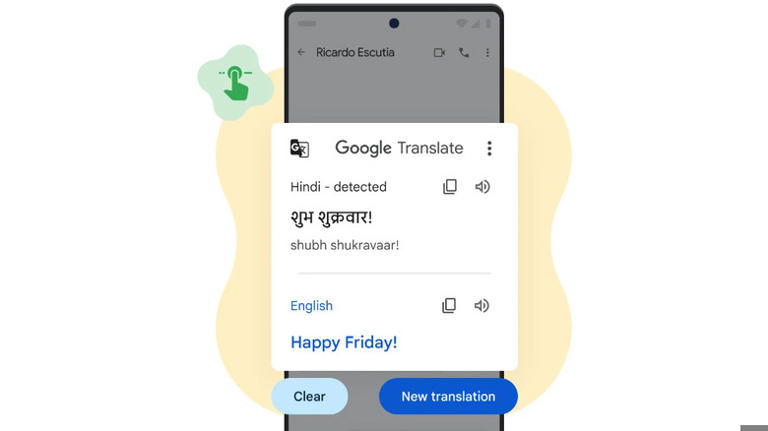
One of the utility apps that every traveler needs to have saved in their Android phone is a tool that can convert foreign languages into ones that you can understand. Google Translate is a good place to start. You can immediately use it to interpret written English into 133 other languages so that locals can understand you. You can also use the built-in microphone function to record spoken dialects for easier translation or use the camera to decipher foreign words on all types of signage. If you will be in a place that has limited internet connectivity, you can pre-download a language before you get to your destination so you can translate even without mobile data.
Also Read– Google wants to pay you for finding security flaws in its biggest Android apps
There are other language translator apps that are popular on Google Play, too. Depending on which languages you need to translate, some of the best options available for Android that are worth testing include DeepL Translate, Papago, and Talking Translator, all of which have millions of downloads under their belts and high ratings at 4.7 out of 5 stars.
Password Manager

Any Android user who is actively on the internet through various online platforms, services, and apps will require a quick and easy way to save passwords on their mobile device. The easiest way to do this is by downloading a password management app. Most of the better options will require you to pay for a subscription, but doing so will afford you premium features like unlimited password storage and the ability to use the service across multiple devices.
Some of the best contenders in the Play Store include Bitwarden, Dashlane, and Norton. To access passwords stored in any one of these apps, you will be required to authenticate your identity, either through a master password, using facial recognition, or scanning your fingerprint. These apps can also help you modify any existing passwords you have into more complicated and harder-to-crack character strings for heightened security, all without the hassle of needing to manually remember them.
Read More : The Zodiac Signs That Will Hold Your Secrets Tight
Authenticator App

For most websites and services that require you to enter a username and password, you can take advantage of two-factor authentication for additional privacy and security. This provides an added layer of login restrictions, which makes it harder for hackers and scammers to break into any of your online accounts. The best way to manage two-factor authentication is through an authenticator app.
Apart from Google Authenticator, some of the best ones for Android are 2FAS, Microsoft Authenticator, and Authy, to name a few that have received good reviews from Android users. These apps pretty much work in a similar manner: you can add your account to any website that offers two-step verification support. Once you do this and ensure that two-factor authentication is enabled, the next time you try to log in with a password, you will also be required to input a code that’ll be generated by your authenticator app of choice.
Read More : Gas prices today: Where to find the cheapest fuel across the country
Note that an authenticator app is associated with the Android device it is installed on. A lot of authenticator apps let you access codes on multiple devices. However, in case you lose an Android phone that has an authenticator app on it, you may need to log in via an alternate method or go through security measures provided by your authenticator app of choice’s support pages to restore access.































