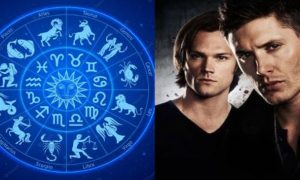I’ve dabbled in the world of astrological signs – including sun, moon, and rising signs – more times than I can count. It’s rare that I can remember what it all means, especially when it comes to my own. However, after looking at a janky screenshot I have saved on my phone, I’m reminded that my sun sign is Gemini, my rising sign is Libra, and my moon sign is Aries. But still, what does that even mean? If you’re in the same boat as me, Snapchat’s Astrological Profile feature makes it easy. The feature contains your zodiac sign, affiliated signs, and a brief synopsis of each sign’s characteristics, all packaged up alongside your Bitmoji – talk about a huge help. While this feature has been floating around for a few years now, it wasn’t until the other day that I actually used it. As it turns out, it’s a quick and easy way to get the 411 about your astrological characteristics and your friends’ as well.

How to Get an Astrological Profile and Change Your Sign on Snapchat
If you’ve already entered your birthday into Snapchat, you might be surprised to find you already have an Astrological Profile. If you haven’t, or you want to change your birthday (which may change your sign), here’s how:
Open Snapchat, then tap your Bitmoji in the top left corner.
In the top right corner, tap the settings icon.
Under My Account, tap Birthday.
Enter your birthday. If you want to go even further, enter your time and place of birth in the My Astrological Birthday section.
Your Astrological Profile is complete.
How to View Your Astrological Profile on Snapchat
So you already have your birthday entered into Snapchat. Now what? Here’s how to view your Astrological Profile at all times:
Open Snapchat, then tap your Bitmoji in the top left corner.
Next to your Snap Score is your astrological sign.
Tap your astrological sign, then enter your Astrological Profile.
How to Remove Your Astrological Profile on Snapchat
If you’re uninterested in letting your Snapchat friends view and compare your Astrological Profile, it’s pretty easy to remove.
Open Snapchat, then tap your Bitmoji in the top left corner.
In the top right corner, tap the settings icon.
Under My Account, tap Birthday.
Tap the “X” next to My Astrological Birthday to delete your profile.
How to View Your Astrological Compatibility With a Friend on Snapchat
After you’ve scrolled through your Astrological Profile, you might wonder how your zodiac information aligns with your friends’. If they have an Astrological Profile set up, you can view your compatibility. Here’s how:
Open Snapchat, then tap your Bitmoji in the top left corner.
Scroll down to Friends, then tap My Friends.
Press and hold the name of a friend you want to check your compatibility with, then tap View Friendship.
If they have an Astrological Profile, their astrological sign will appear. Tap it and click View Astrological Compatibility.
This feature can lead you down a rabbit hole of astrological viewings and help you learn a ton about your friends and their astrological characteristics – the ultimate creeping mechanism. My only suggestion is to start this when you have downtime so you’re not distracted in the middle of a productive day, but ultimately, that’s up to you.