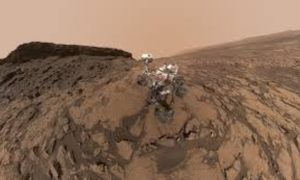Earlier this year, news broke that foreign hackers had for months been secretly monitoring email accounts and communications between US government officials in charge of identifying foreign threats to national security. The attackers executed their intrusion through malicious code in an IT product called SolarWinds, which allowed them to access the network and break into Microsoft’s email client.
Microsoft released guidance for how organizations can bolster security to attempt to avoid these attacks, and said that it has not identified any Microsoft product vulnerabilities.
There may not be much you can do about the SolarWinds vulnerability or others like it. But if you get your work or personal email through Outlook on Microsoft 365, there are ways to better secure your individual account and avoid hacks. (If you use Windows 10, there are also several security defaults that you can change to better protect your device — many of which will also be available in the upcoming Windows 11.)

1. Set up multifactor authentication
Multifactor authentication is the best way to protect yourself from someone stealing your login credentials, according to the US Cybersecurity and Infrastructure Security Agency. Basically, it adds an extra layer of security to your account sign-in — for example, you enter your password along with a verification code sent to your phone or provided by an authenticator app.
To set up multifactor authentication (also called two-step verification), go to the security basics page, and sign in with your Microsoft account. Select More security options. Under Two-step verification, choose Set up two-step verification to turn it on and get further instructions.
To set it up on a work Microsoft 365 account, your administrator will have to enable it. Once that’s done, when you sign in with your username and password, you’ll be prompted for more information. Click Next.
The default authentication method is to use the free Microsoft Authenticator app, which you can download on your mobile device. This app gives you a unique code to enter that expires after a certain amount of time.
Or, if you’d rather get a code through SMS message, you can choose “I want to set up a different method.” Microsoft will ask for your mobile number, and send you a text with a six-digit code to verify your account.
2. Protect your password
Never use the same password for multiple accounts. There are lots of great password managers available to help you keep track of all your passwords, including the free LastPass. You should also choose a strong password — one that avoids using common words and is at least eight characters long. Check out our other recommendations for choosing a strong password here.

3. Avoid phishing scams
If you get an email about the security of your Microsoft account, it could be a phishing scam — a type of attack where hackers impersonate a company or someone you know to trick you into revealing personal information like passwords or credit card numbers. These emails often include a link to a malicious website, which you should never click.
The best way to avoid these emails is to know how to spot them — they might have misspelled words, be from a slightly misspelled source (like microsoftsupport.ru or micros0ft.com) or include an urgent call to take action or avoid a threat. If anything looks suspicious, just delete it, or report it by forwarding it to the Anti-Phishing Working Group at [email protected].
4. Protect your apps
On your phone or desktop, only install and run apps from legitimate sources, like the app store for your device. If you’re using Microsoft 365, using Microsoft apps to access those accounts is the most secure choice, according to the company. You should also make sure all apps as well as your operating system are up to date — many updates you get are security fixes, so be sure to install them quickly.
5. Make it easy to recover your account
You can set up your account to make it easy to recover in case all else fails and you do get hacked. To do that, go to the Microsoft security basics page, and add in all the information, like your email address and phone number. Make sure you keep this information up to date to keep your account safer.