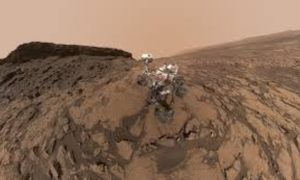Now there’s another way to have keep a digital copy of your COVID-19 vaccination card handy: Store it in your Samsung Galaxy smartphone.
The electronics giant is teaming with The Commons Project, a health care data nonprofit organization, to authenticate and upload vaccine records. Later this week, Galaxy device owners can use the CommonHealth app (found in the Google Play store) to upload their vaccine records from many leading pharmacies and health providers.
The uploading process will authenticate your record and let you display it within the Samsung Pay app and share it as a QR code when traveling or going to work or school.
Google already offers a way for you to add your vaccine card to Google Pay. However, if Samsung Pay has won the duel for default status as the pay app of choice on your Galaxy smartphone, now you will have the option to add your card to that app.
Not all health care providers are participating right now, but Samsung says the new feature will be available for millions of Galaxy smartphone users.
“As more and more consumers use their Samsung devices as a digital wallet it is a natural extension to make COVID-19 vaccination records more easily accessible,” said Rob White, Samsung Electronics America’s senior director of product for Samsung Pay, in a statement accompanying the announcement.
Participating health care organizations include Cedars-Sinai Health System, the Cleveland Clinic, Johns Hopkins Medicine, University of California San Francisco Health, Kaiser Permanente in several states, and Labcorp and Quest Diagnostics.
“As a leading mobile device manufacturer and digital wallet, Samsung offers a secure and easily accessible place for consumers to store this vital health information,” said Commons Project co-founder JP Pollak. “The Commons Project is committed to the continued expansion of our network of partners, empowering users with their own health data to use in enhanced and secure ways.”
How to add your COVID-19 record to your Samsung Galaxy smartphone
♦ Download the CommonHealth app from the Google Play Store and follow instructions to access your COVID-19 vaccine record.
♦ Once you have access to your vaccine record in the CommonHealth app, click the “Add to Samsung Pay” link.
♦ Open Samsung Pay and click “COVID-19 Vaccine Pass” from the homepage
Have an iPhone? How to store your COVID-19 vaccination card
♦ Take a picture of your card. If you use an iPhone, after you take the picture go to the Share button on Photos, and select Hide. When you want to see it, tap Albums, then scroll down to Utilities. If you use a Google Pixel or Samsung Galaxy smartphone, you can create a secure folder to store your COVID-19 vaccine card.
♦ Scan your card. You can use an app like Adobe Scan or Jotnot on your smartphone or, on an iPhone, use the Notes app to scan. Start a new note, tap on the camera, then choose Scan Document and use the built-in scanner. You can also choose to lock it with a passcode.
♦ Use a local health app. Some states including New Jersey and New York have their own health apps.